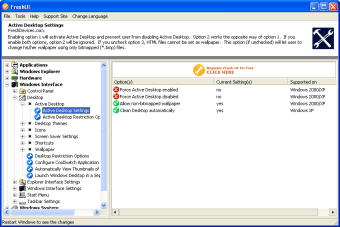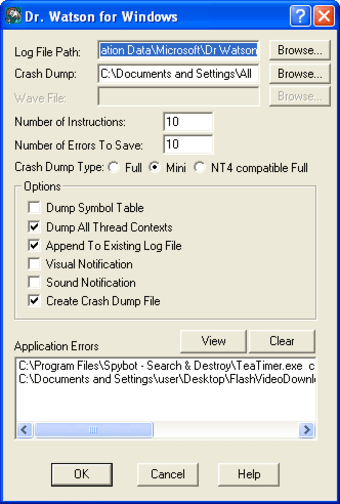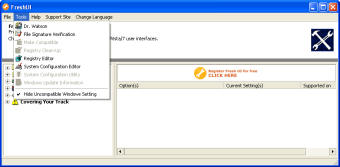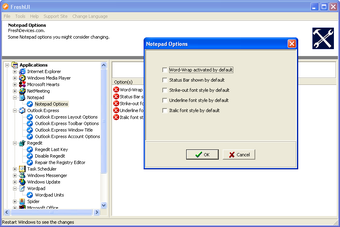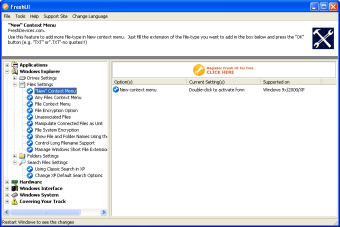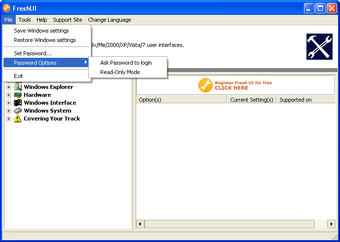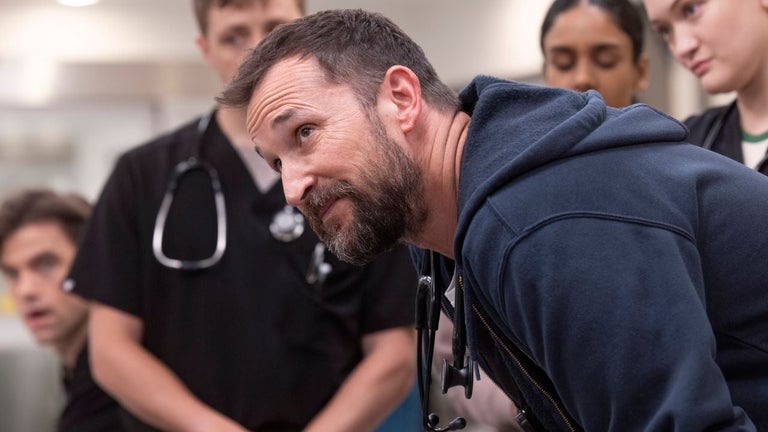Configure and optimize multiple Windows settings
Geeks are notorious for wanting to play around with their computers. A tweak here, a change there - it's only when we are modifying settings that we're truly happy. Fresh UI is a tool that will give you direct access to many of these areas, from file settings to shutdown configuration and processor specs to power policies, allowing you to change default settings and modify options.
The Fresh UI interface is really very basic, but some users won't mind. Areas you can modify are displayed in tree format on the left of the window, the sub-options on the right and a brief description of the action to be carried out above. Double clicking on an individual task will bring up a new window where you can make your changes. Depending on the option, there'll be one or several fields you can change.
Unfortunately, not all of Fresh UI's options are very well-explained. Advanced users won't have a problem, but the less-experienced will have to do a bit of research on their own. Fresh UI is not a very exciting or comfortable program, so whether or not you will want to download it depends entirely on the whether the tweaks it offers meet your needs. If it does, then Fresh UI is a free, no-frills but functional tool.
If you need its specific functions, Fresh UI will get the job done.